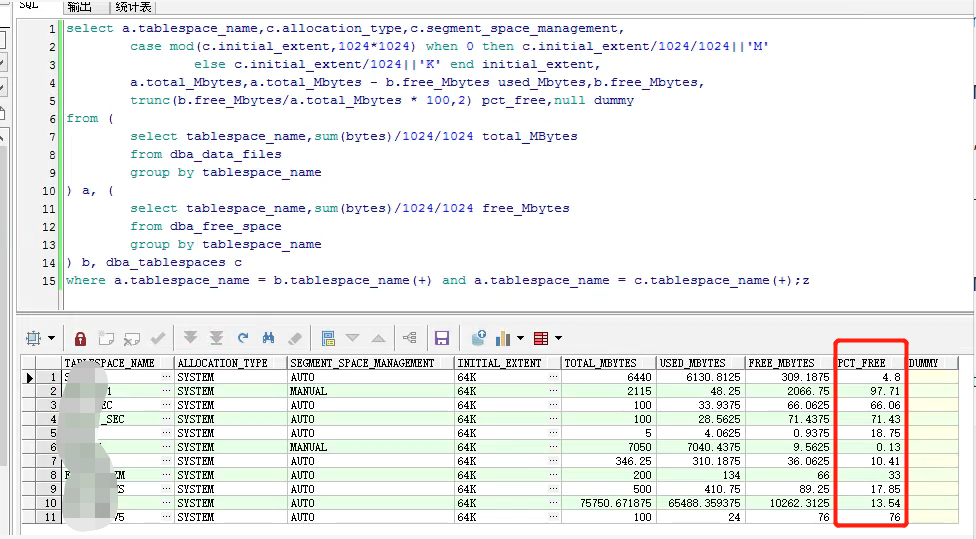oracle表空间满了就影响正常操作
1 | oracle数据库被划分成称为表空间的逻辑区域,形成oracle数据库的逻辑结构。 |
查看当前库的db_block_size大小
1 | 表空间数据文件容量与db_block_size大小有关,在初始建库时db_block_size要根据实际情况设置,一般设置为4k或者8k。 |
1 | # 查看db_block_size值 |
2种方法增加表空间大小
- 扩容当前表空间大小(只有表空间没达上限可直接扩容)
1 | # 查询表空间数据文件 |
- 新增表空间文件
1 | # 查看表空间详情 |
查看当前所有表空间情况
1 | select a.tablespace_name,c.allocation_type,c.segment_space_management, |